I've been meaning to write this post for a long time, but to be honest, I've been stingy- because I didn't want to give up my Instagram-Photo-Editing Secrets!
But, enough of you asked for them- so I figured, what the heck? Let's do this!
Here are the 5 different apps I use to edit photos for Instagram (or just for other uses) at any given time:
A Beautiful Mess App: Anytime I want to add cutesy text, borders, or other fun overlays on my photos! There are a few limited filters on this app too- but none that I totally love. It's really best for adding quotes, words, names, or drawings in a range of colors to your favorite photos!
Whitagram: You know when you see someone's Instagram feed that is all rectangles with white borders- rather than the usual Instagram square? They're probably using Whitagram. This free app allows you to keep the true scale of your image, but size down for Instagram use- sometimes you just can't crop your pictures into a square, they're just too perfect the way they are!
AfterLight App: MMMMMkay. Instagram filters ain't got nothin' on this app. It has a bajillion different filters, as well as overlays, vignettes, etc. My favorite part is that you can either change the overlay/borders to a different color other than white- or fade it, so you can still see some of the original image behind it (see the "B" image below)
Waterlogue: Looking to make your photos into art in one quick button press? Then Waterlogue is the app for you- making all images look like they're painted brushstrokes- this app makes all images print-worthy. Hint- High contrast images work best here!
PhotoToaster: This app is legit better than the photo editing software that came with my computer. It's not about frilly filters and words- it's just there to make your pictures be enhanced, and the best they can be. It takes a few times using it to really master it, but once you do, you can adjust saturation, white balance, tint, exposure, and so much more. It's my #1 go-to!
So there you have it- My 5 go-to photo editing apps!
I'd love to know- what are your favorites? Any of these that you use as well?
Be sure to find me on Instagram (@lpodlich) for more photos & tips!
xo, lp
Share the photo editing LOVE! Pin to share these tips with your friends & followers!

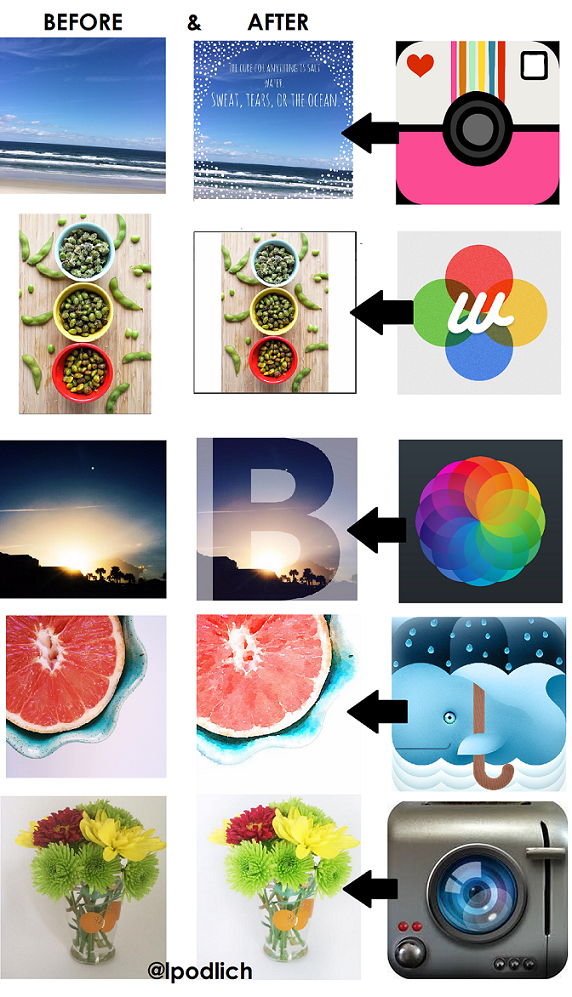



.jpg)
.jpg)
.jpg)

























.jpg)
.jpg)
.jpg)






